Add a followup email that is sent after a session is successfully completed or ended to keep participants engaged.
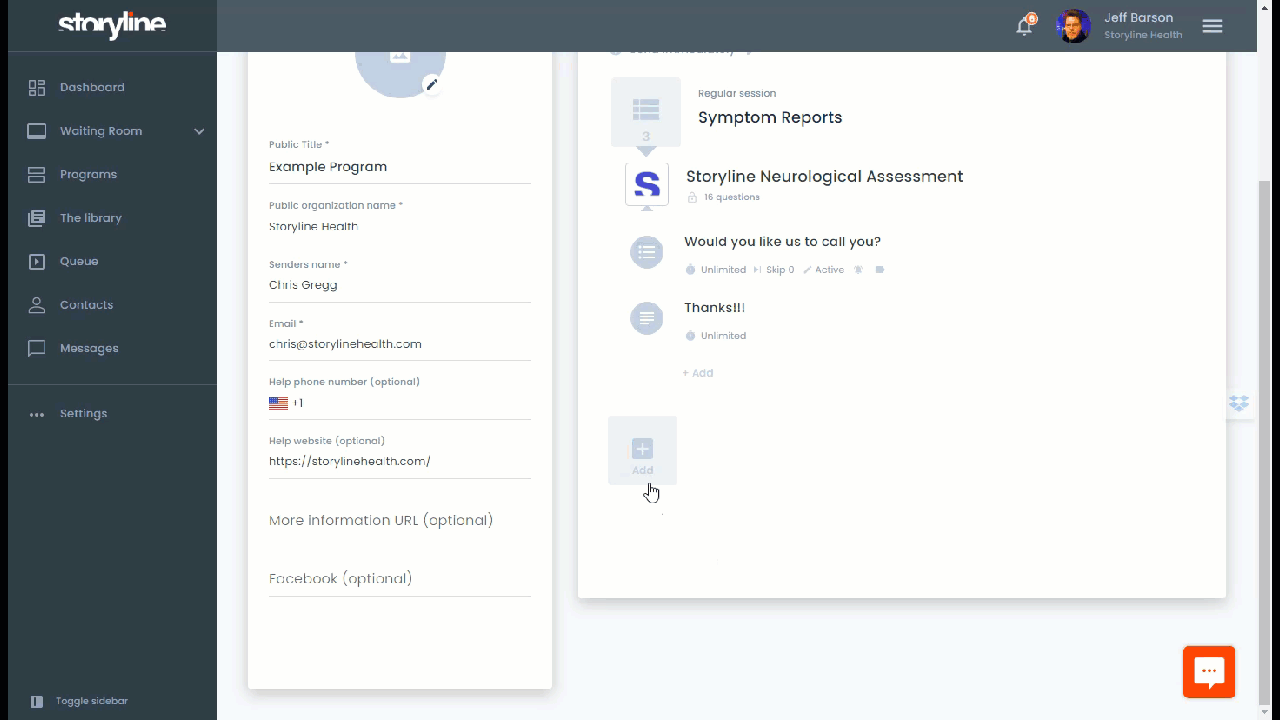
To add a followup email:
- Open the options panel for any session
- Click on Follow-up email
- Write your message for this session
- (Optional) Set a timer for when to send the email
More
Followup emails are part of the session and do not effect the program schedule.
They are sent only when a session is successfully completed or ended. They are not sent if a session is abandoned or left incomplete.
Use follow emails to; say thank you, send a promotion, provide additional information, or anything else you want to include.