Add a standardized behavioral assessment like the PHQ-9 to your program.
Storyline Assessments are clinical accepted and validated assessments for behavior health and are built in to the Storyline platform in order to provide accurate scoring, comparisons, track changes over time, and custom features.
To add a Storyline Assessment to a session when building a program:
- Click the "+ Add" link
- Click on "Assessments" at the bottom
- Choose the Storyline Assessment you want to add
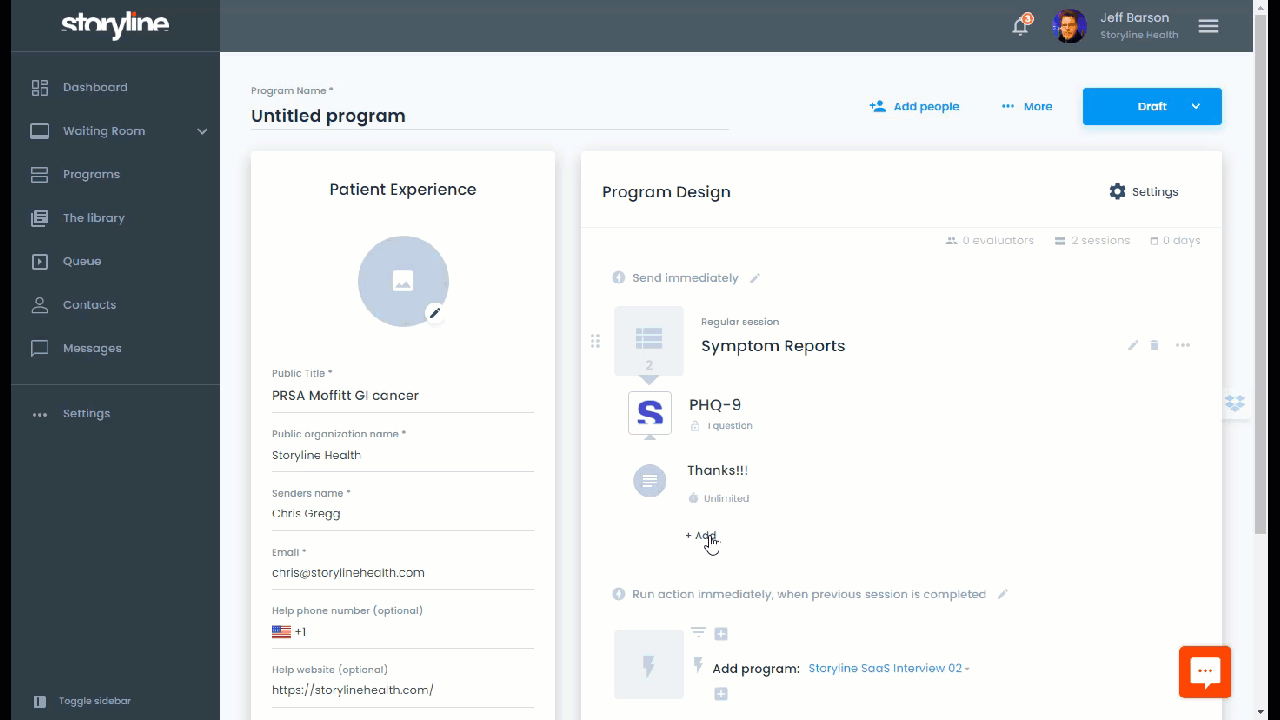
Optional: After adding an assessment you can also add actions and triggers depending upon the resulting score. This can be useful for accelerating followup, monitoring changes, or notifying or routing to other team members.