Openstory pages allow anyone who meets your criteria to self-enroll in your program without the need to invite them.
Openstory creates a unique, public URL or QR code that allows people to learn about and enroll in that specific program without the need to be invited or added manually.
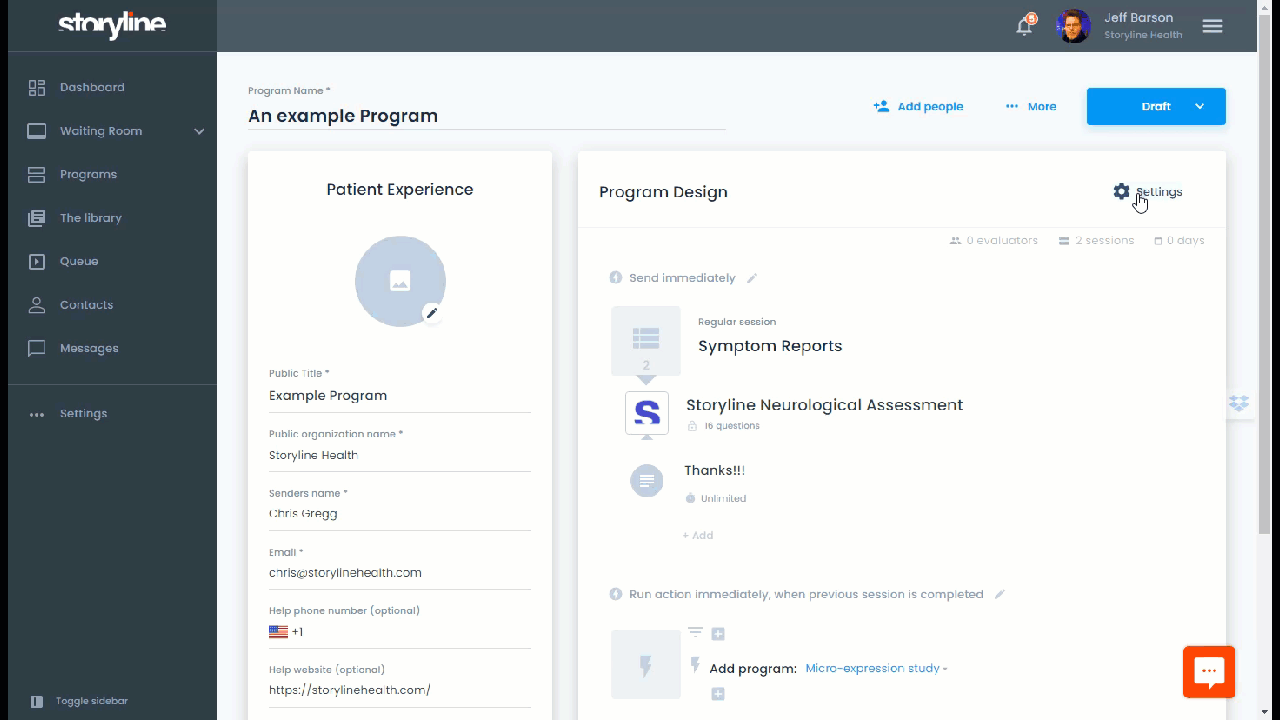
To create an Openstory page:
- Go to: Program Page
- Click on the Settings (gear icon)
- Toggle Openstory to "On" - this will create a Openstory URL
- (Optional) Set a limit to the number of people that can enroll
- (Optional) Edit the URL to match your program
- Enter a program description that will be used on the Openstory page and messages that are shown to your program participants.
An example Openstory page.
Openstory pages can be customized.