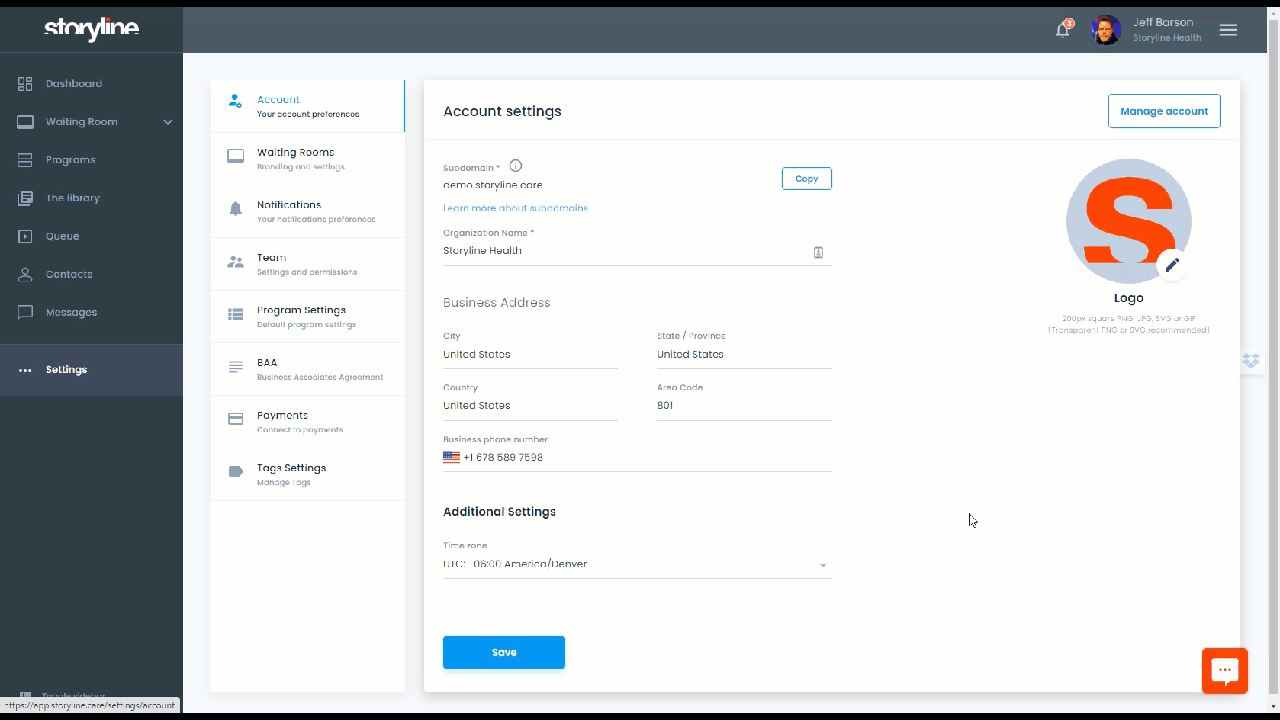To enable or disable automatic payment settings for required payments:
- Go to: Settings > Payments
- Make sure that you are connected to a payment gateway
- Enable or disable automatic payments
Enabling automatic payments allows you to speed up your process and eliminate the need to manually approve every payment for data analysis or file generation.