All accounts include a 10 day trial period.
Important: Use your business email address to create a business account.
Storyline has 2 account types - business and personal. You'll want to sign up with your business account and use your personal account as a patient/participant.
To create a new Storyline account:
- Start here: https://storylinehealth.com/plans
- Select the plan you want
- Click the "Try for Free" button
- Complete the sign up process
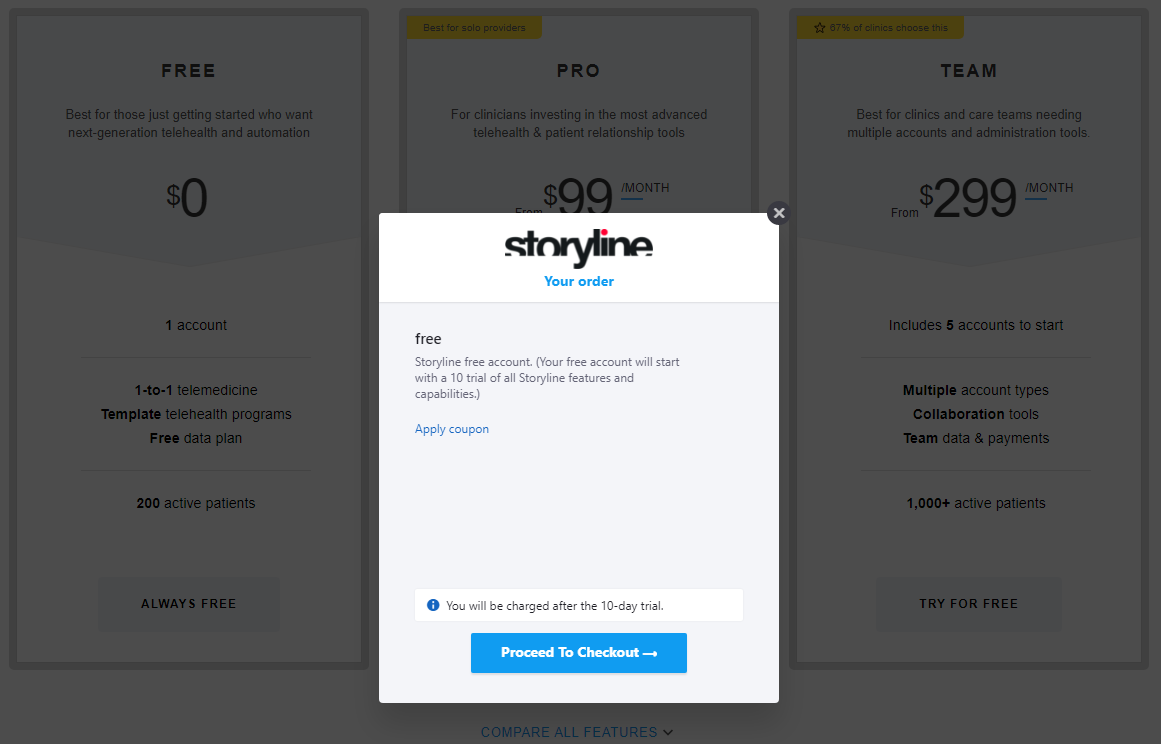
Notes:
You'll receive a number of emails over the trial period to check in and make sure you have everything you need.
You can contact us for help at any time - both via email and from the help button located at the bottom right of the app.
