Directed sessions are used for in-person assessments that are initiated manually. There are no emails or notification's sent to the participant.
Before you begin:
Directed sessions must be enabled for the specific session you're starting. You can turn this on by clicking on the individual session settings.
To start a generated session:
- Go to: The program page you want to start the session for
- Click "Add People"
- Enter the name and information for the person taking the session
- Click "Add to program" to generate a session code
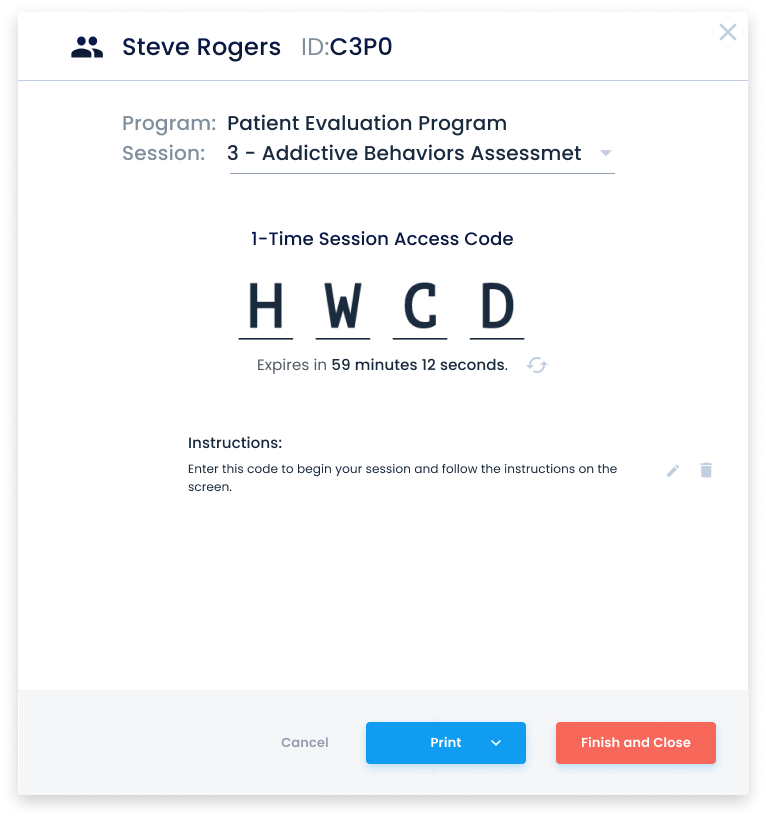
Notes:
Once the code is generated it is valid for 1 hour before you will need to generate a new code.
You can print the code from this screen.