You can add contacts manually, but you can also upload a list of your contacts, patients, or study participants by importing a properly formatted CSV file.
You can have up to 100,000 contacts in your account. (If you need more just contact us.)
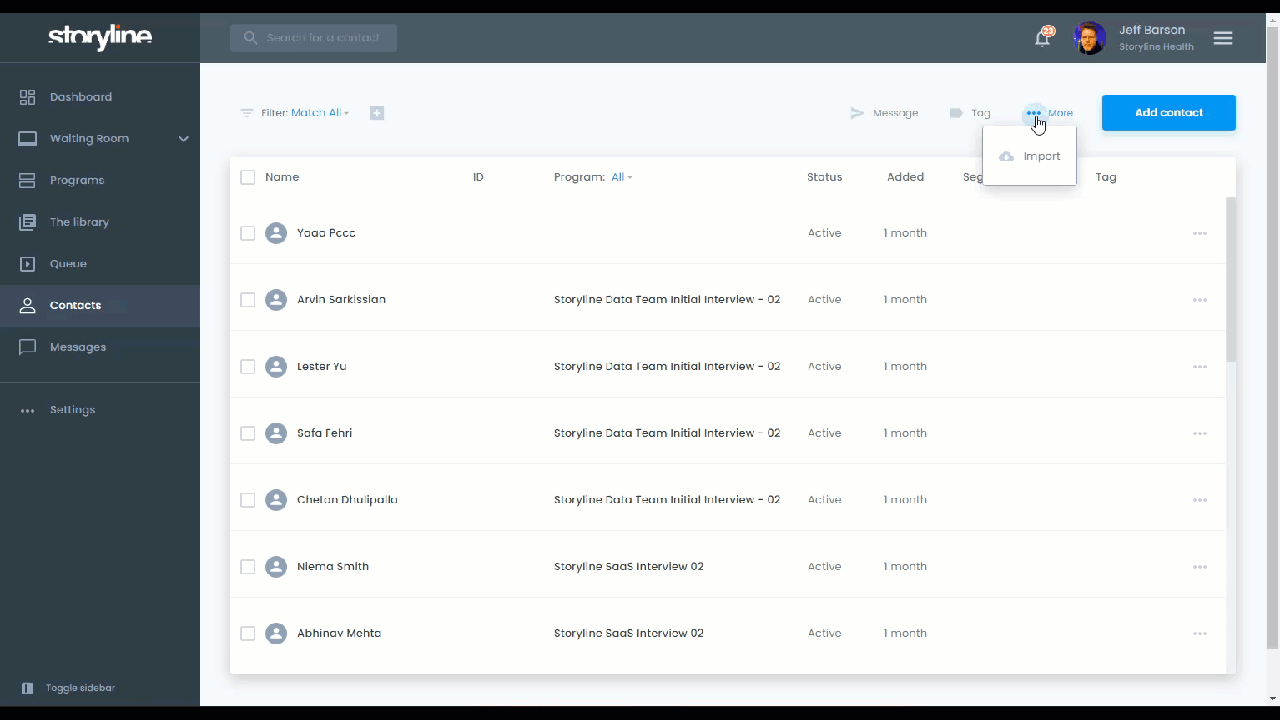
To upload a list of contacts:
- Go to: Contacts
- Click on "...More" > Import
- Select the properly formatted CSV file you want to upload
- Add any "tags" to the contacts you're adding (optional)
- Click "Import & Tag"