Program Team Settings provide access to Team Members who need to see the programs enrollees in the Queue, or receive Storyline Intelligence Reports.
To receive Reports, Storyline Intelligence must be enabled in this program.
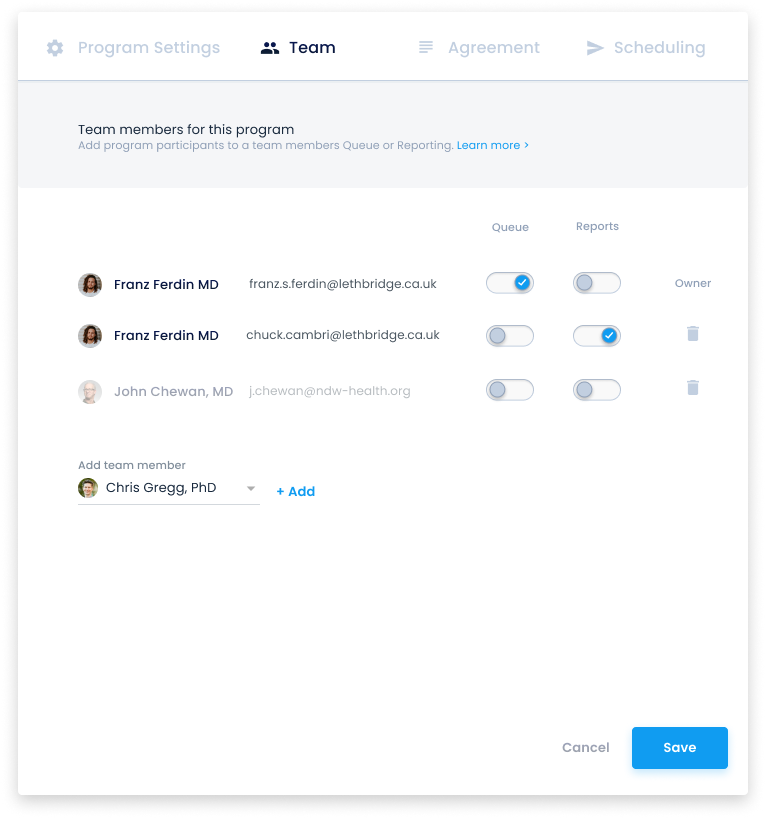
To add, remove, or edit team members for a program:
- Click on "Programs" in the left side menu to go to your list of programs.
- Click on the Program you want to add a team member to.
- Click on the Program's "Settings" link towards the top right of the page.
- Click on the "Team" tab
- Add, remove, or change the settings for a team member.
Changes will take place immediately