How to accept payments for paid programs.
Storyline allows you to set and accept different customized payments for all of your programs (and waiting rooms) separately.
This means that you can combine paid and free programs, set prices individually by programs, and set up subscription or concierge services that run automatically.
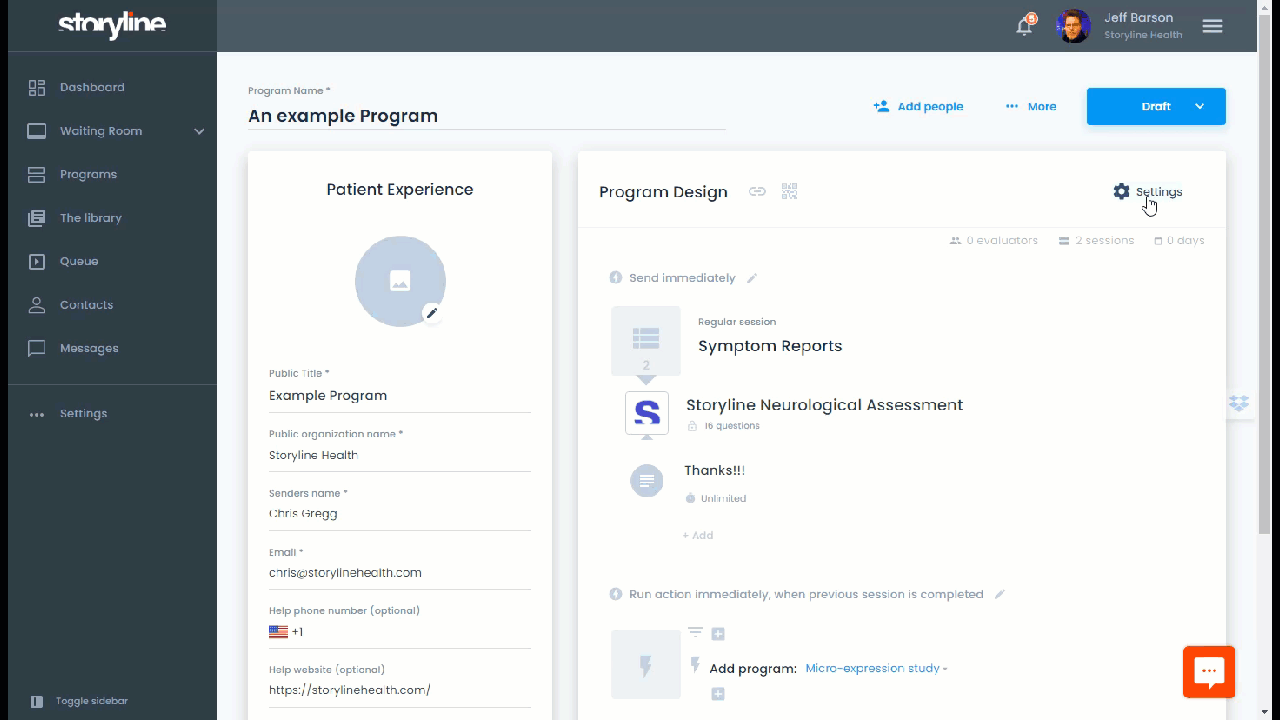
To collect payments or subscriptions for any program:
- Program page: Click on Program Settings (gear icon) to open the program settings modal.
- Select the Payments Tab
- Enable payments for this program using the toggle
- Set up your payment settings
Credit card and processing fees will be deducted from the amounts deposited automatically and patients or subscribers can manage or cancel their subscription from their own account.
You can add a person to a paid program without charging them.
Add a person manually (Click the "Add Person" link on the program page)
Disable payment toggle