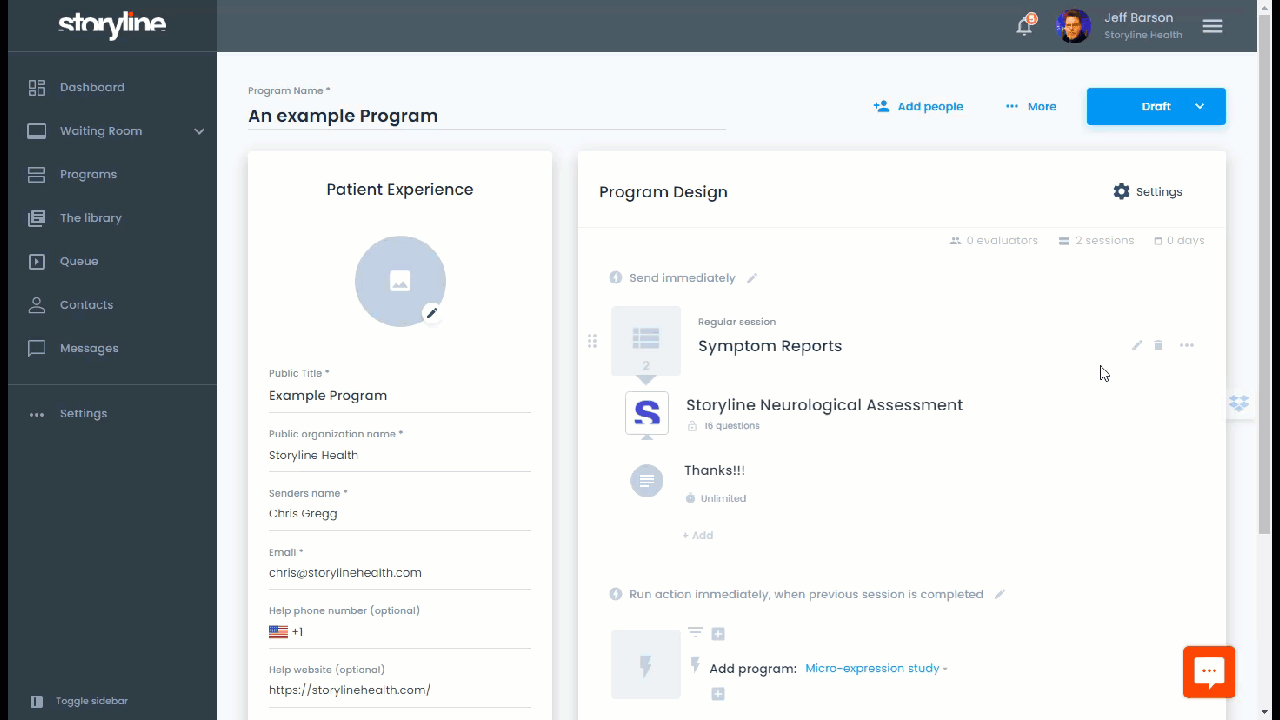For every session in your program, you have the option of adding and intro and/or exit video to provide information, thank participants, or explain what the session or program is about.
- Intro videos are shown before any session questions are show.
- Exit videos are show after all session questions have been completed.
Videos can be professionally shot and uploaded, or you can just use your webcam and record a quick video as you're building your program. These videos do not need to be professional and it's often more personal and authentic to be able to just provide the information in a relaxed atmosphere.
To add a video before or after a session:
Go to Program > Settings > Intro/exit videos