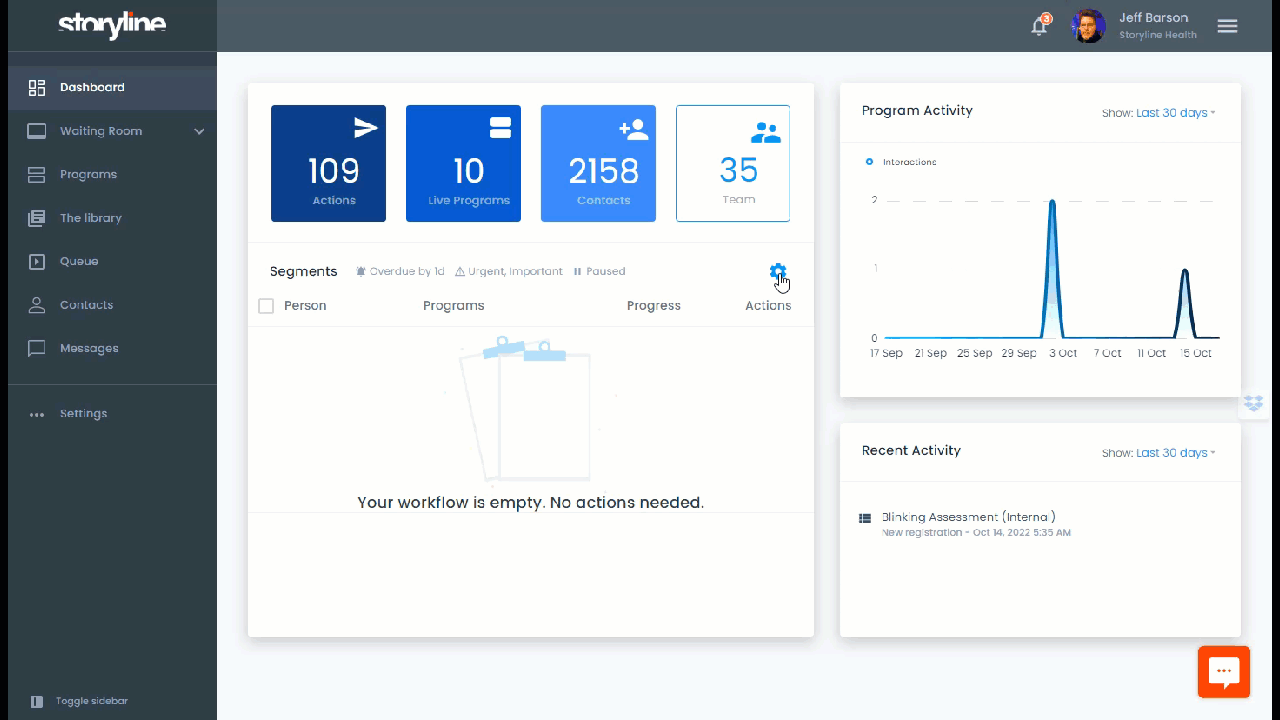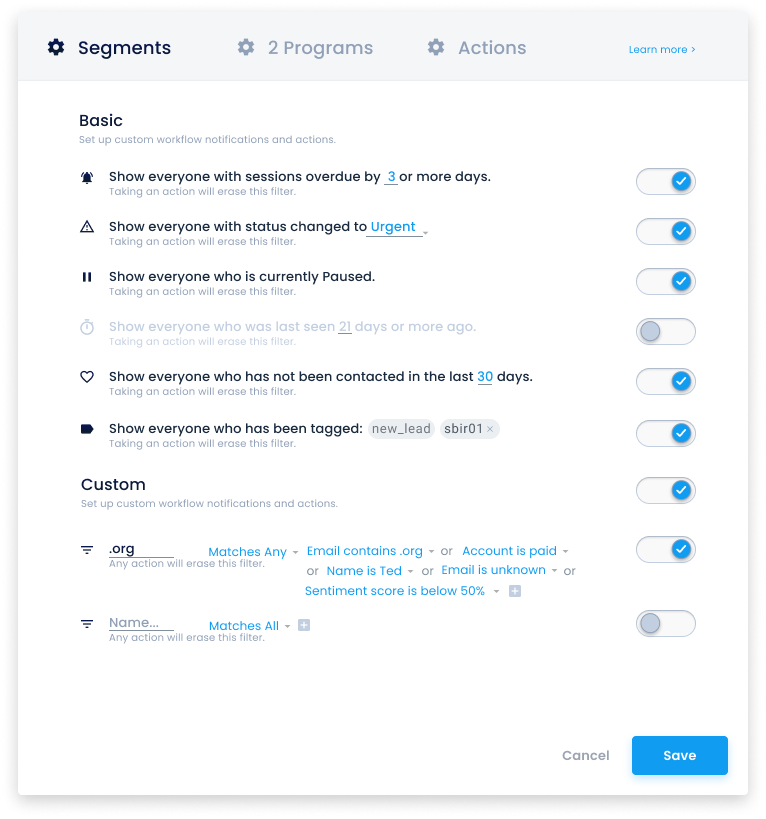Configure your dashboard with customized filters and smart segments that allow automate your workflows by seeing patients that meet whatever criteria you set up.
To configure your dashboard segments:
- Go to your dashboard
- Click on the 'gear' icon just above the patient list
- Configure your workflow with Segments, Programs, and Actions