Enable Storyline Intelligence for your account.
Go to: Settings > Intelligence
These settings enable or disable parts of Storyline Intelligence throughout your account.
Enabling these settings does not automatically turn on Intelligence for all programs but does allow programs to be individually controlled.
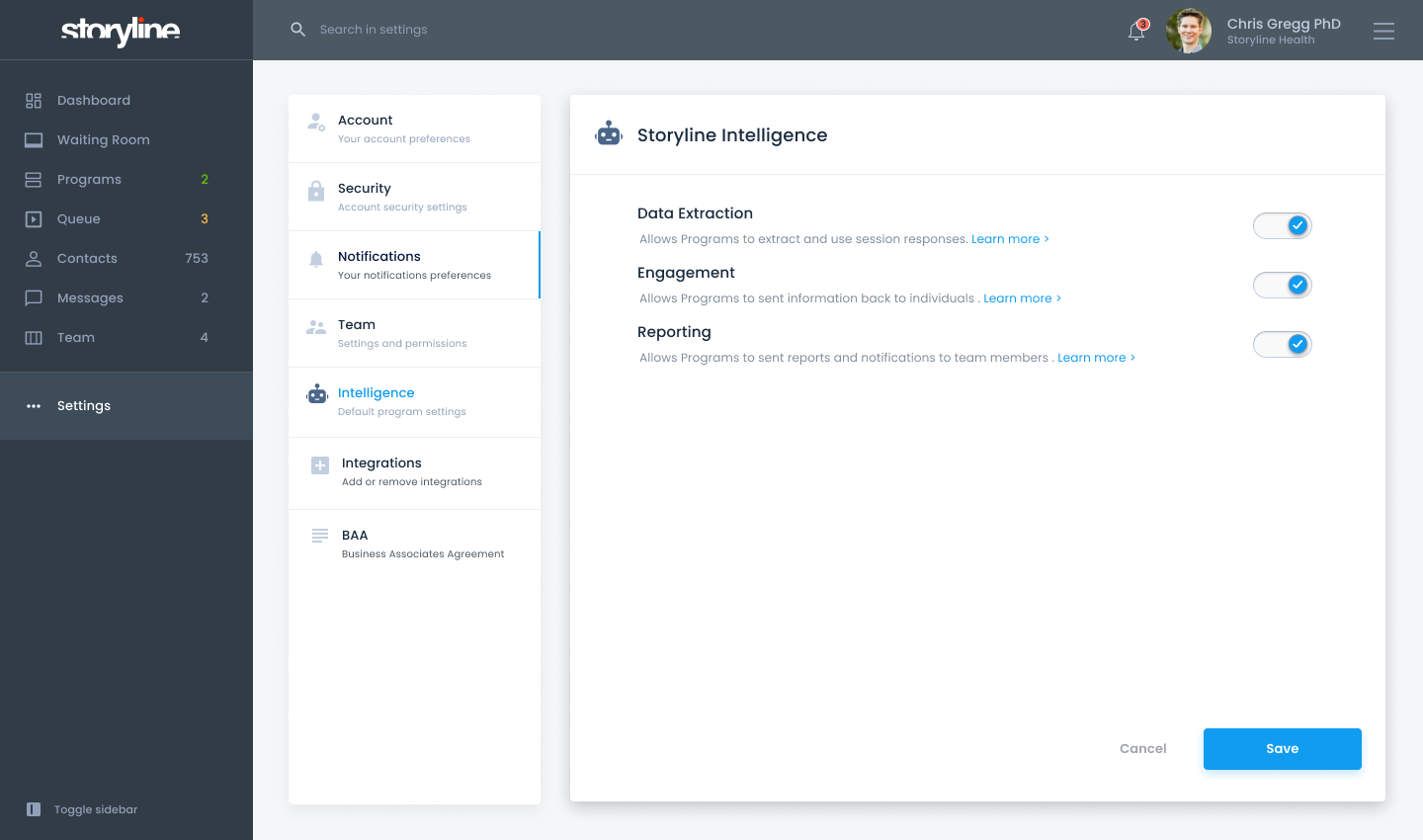
Data Extraction: Allows a program owner to enable Storyline Intelligence to extract and use data inside of your account.
Engagement: Allows a program owner to enable communications for program enrollees.
Reporting: Allows a program owner to customize reporting that is sent to program team members.